When I create a java Maven project in eclipse, I meet a could not calculate build plan error. The detailed error message is displayed below. After some investigation, I finally find the method to solve this error.
1. The Could Not Calculate Build Plan Error Detail Message.
- Below is the detailed error message for the could not calculate build plan error.
Could not calculate build plan: Plugin org.apache.maven.plugins:maven-resources-plugin:2.6 or one of its dependencies could not be resolved: Failed to read artifact descriptor for org.apache.maven.plugins:maven-resources-plugin:jar:2.6 Plugin org.apache.maven.plugins:maven-resources-plugin:2.6 or one of its dependencies could not be resolved: Failed to read artifact descriptor for org.apache.maven.plugins:maven-resources-plugin:jar:2.6
2. How To Reproduce The Could Not Calculate Build Plan Error.
- Open eclipse, click the menu item File —> New —> Maven Project to open the New Maven Project dialog window.
- Do not check the checkbox Create a simple project(skip archetype selection). Click the Next button to continue.
- It will take some time to list all the Archetypes in the next Select an Archetype dialog.
- Select the archetypes which you need, and click the Finish button.
- Then the eclipse will start to download related java jar files into your local repository, this may take some time, you can see there is a progress bar in the bottom right corner of the eclipse editor.
- Click the cancel button during this process, and then it will popup the could not calculate build plan error.
- If you reopen the eclipse and create another maven project, the error will be thrown again.
- Although the error exists, the maven project can be created in eclipse also with a red cross on the eclipse maven project icon.
3. How To Fix The Could Not Calculate Build Plan Error.
- Right-click the error maven project in the eclipse editor.
- Click the Maven —> Update Project… menu item in the popup menu list, then it will popup the Update Maven Project dialog window.
- Check the error maven project in the Available Maven Codebases project list, check the checkboxes Force Update of Snapshots/Releases, Update project configuration from pom.xml, Refresh workspace resources from local filesystem, Clean projects.
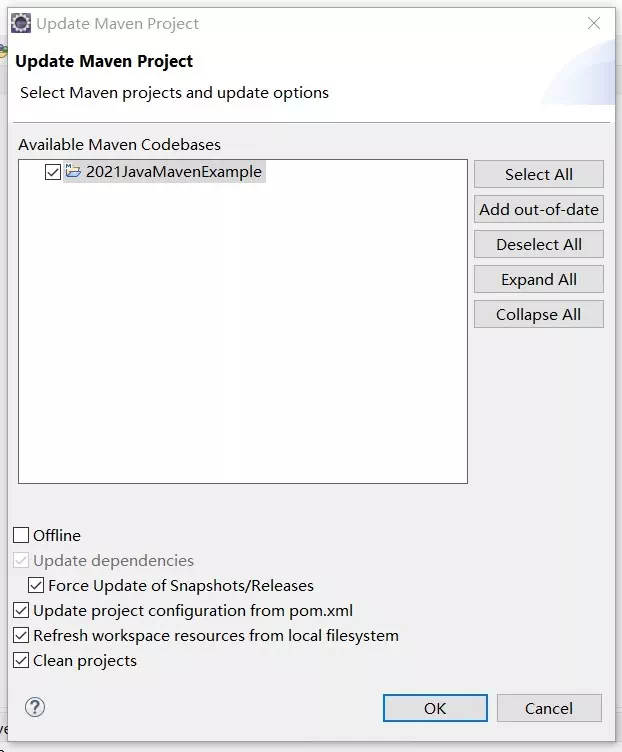
- Click the OK button to apply the changes
- After some build process, the could not calculate build plan error will be fixed.
4. What Happened Behind The Eclipse Maven Update Project?
- If you like this article, please give me some comments, and I will introduce what happened when you update your java maven project, thanks.
Thank you for the detailed guide! I encountered the “Could Not Calculate Build Plan” error while creating a Maven project in Eclipse, and your tips helped me resolve it quickly. The step-by-step instructions were easy to follow. Great job!
Thank you for this informative post! I encountered the “Could Not Calculate Build Plan” error while setting up my Maven project in Eclipse, and your troubleshooting steps helped me resolve it quickly. I especially appreciated the tips on checking the Maven installation and updating the project settings. Keep up the great work!
It didn’t work for me. Continue getting this same error:
Could not calculate build plan: Plugin org.apache.maven.plugins:maven-resources-plugin:2.6 or one of its dependencies could not be resolved: Failed to read artifact descriptor for org.apache.maven.plugins:maven-resources-plugin:jar:2.6
Plugin org.apache.maven.plugins:maven-resources-plugin:2.6 or one of its dependencies could not be resolved: Failed to read artifact descriptor for org.apache.maven.plugins:maven-resources-plugin:jar:2.6
Muy bueno!! solucionado!! gracias!!
thank you very much. I have already fixed
thanks alot ,it worked for me as well
it was really helpful .. thank you so much now the problem is resolved