Random walk means to walk follow a path in a random direction with a random distance from the start point. It is a mathematics concept. Use the python matplotlib module, you can implement random walks easily. This article will tell you how to implement a random walk graph in python.
1. Python Matplotlib Random Walk Example
- Below is this random walk example-generated picture. The blue point is the start point, the red point is the endpoint.
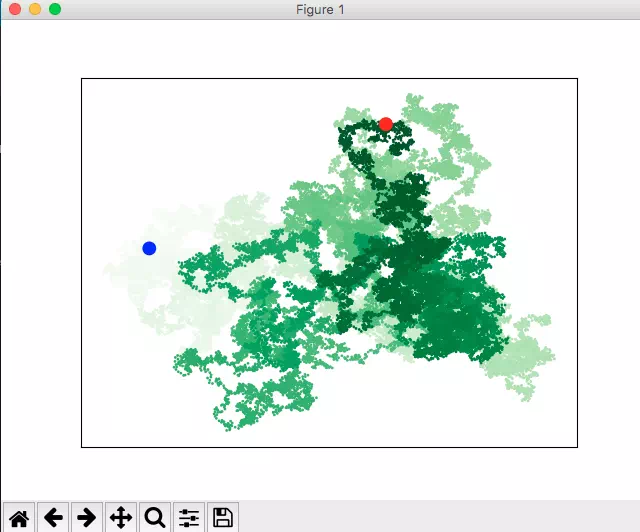
- Below is the example source code, save the source code in a python file then execute it.
''' @author: zhaosong ''' import matplotlib.pyplot import random # Generate two random point steps based on the random direction and distance. def generate_steps(distance_truple=[1,2,3,4,5,6,7,8,9,10]): # Get random direction. direction = random.choice([-1,1]) # Get random distance. distance = random.choice(distance_truple) step = direction*distance return step # Generate all random point x, y value numbers. def generate_random_walk_list(max_point_numbers): # Must give a initialize value 0, otherwise the code will throw index out of range error in the while loop. x_numbers = [0] y_numbers = [0] # get x value list size. x_numbers_size = len(x_numbers) # Loop to create max_point_numbers point coordinate. while(x_numbers_size < max_point_numbers): x_step = generate_steps() y_step = generate_steps() # If the new point location is same with original, then calculate next point location. if(x_step==0 and y_step==0): continue # Calculate the next x and y by adding new step next_x = x_numbers[-1] + x_step next_y = y_numbers[-1] + y_step # Append new x, y value at the list end. x_numbers.append(next_x) y_numbers.append(next_y) # Recalculate the number list size. x_numbers_size = len(x_numbers) # Save the generated x, y value number list in a dictionary to return. ret = {} ret['x_numbers'] = x_numbers ret['y_numbers'] = y_numbers return ret # Draw a random walk graph. Each point represent a random position that the walk pass. def draw_randmon_walk(max_point_numbers): # Get all random walk points with x, y axis values list. random_walk_dict = generate_random_walk_list(max_point_numbers) x_numbers = random_walk_dict['x_numbers'] y_numbers = random_walk_dict['y_numbers'] # Get point color list. point_color = list(range(max_point_numbers)) # Plot all the point with x, y value based on green colormap. matplotlib.pyplot.scatter(x_numbers, y_numbers, s=1, c=point_color, cmap=matplotlib.pyplot.cm.Greens) # Plot the start point as blue. matplotlib.pyplot.scatter(0, 0, c='blue', edgecolors='none', s=100) # Plot the end point as red. matplotlib.pyplot.scatter(x_numbers[-1], y_numbers[-1], c='red', edgecolors='none', s=100) # Remove all x, y axes. matplotlib.pyplot.axes().get_xaxis().set_visible(False) matplotlib.pyplot.axes().get_yaxis().set_visible(False) # Display the graph. matplotlib.pyplot.show() if __name__ == '__main__': # Plot 50000 random points graph. draw_randmon_walk(50000)
Reference