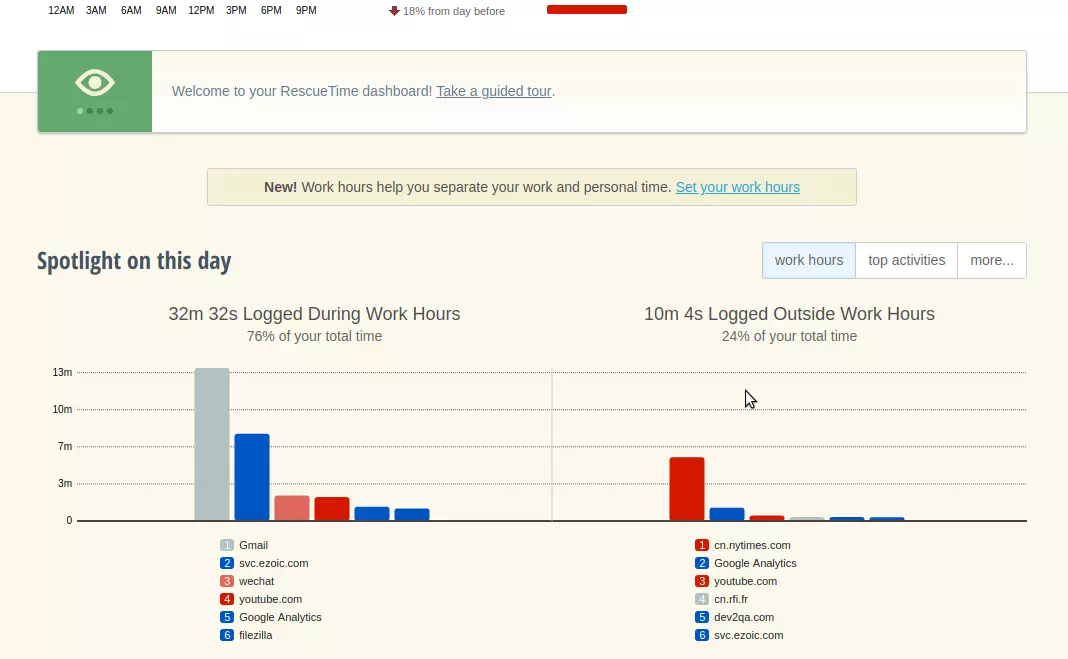Do you always find that your time goes so fast? You do not have enough time to complete your work even when you working very hard from morning to the middle of the night. Where does your time go? What task has to occupy most of your time? Do you waste time every day? A lot of questions. But today I found one software that can help you to manage and analyze how your time is spent accurately. Using this tool, you can know which task has taken your most time exactly with the report.
1. RescueTime.
- The software is called RescueTime, it provides both Windows, macOS, Linux, iOS, and Android versions, it also provides Chrome and Firefox browser extension, so you can install it on all your devices, and then manage all your time that has been spent on those devices.
- If you want to know which website url spent how much time on Chrome or Firefox browser, you should install that browser extension.
- But first, you should go to it’s homepage and click the SIGN UP button to register a RescueTime account. There are two plans, a free plan, and a premium plan, free plan is enough for use I think.
- After register the account successfully, click the SIGN IN button and use this account to log in to it’s manager website. Then you can download and install the client software for your OS.
- Each device that installed the RescueTime client tool will gather your apps or browser usage time information, and the client tool will send the data back to the RescueTime server, then you can see the device app use time report in your account dashboard on the website.
2. How To Download RescueTime Client Tool.
- Go to the RescueTime home page, click the SIGN IN button.
- Input the correct email and password to log in to it.
- Then you will be redirected to your account dashboard web page.
- At the end of the page, there is a link Download RescueTime, click this link will redirect you to the download page. This link is only shown after you log in.
- On the RescueTime download page, download your required OS client tool.
3. Install RescueTime On Windows.
- Install RescueTime on windows is very straightforward. Just double-click the download image and follow the wizard.
- After the installation, you can find it running at the bottom right corner of the windows taskbar.
- Right-click the RescueTime icon, then click the Go to Dashboard menu item on the popup menu list, it will open your default web browser and log in to the RescueTime manager dashboard directly.
4. How To Use RescueTime On Linux.
4.1 Install RescueTime On Linux.
- Download RescueTime Linux version, my Linux is Ubuntu so I download the .deb image. Then install it with the command
sudo apt installin terminal.zhaosong@zhaosong-VirtualBox:~/Downloads$ sudo apt install ./rescuetime_current_amd64.deb [sudo] password for zhaosong: Reading package lists... Done Building dependency tree Reading state information... Done Note, selecting 'rescuetime' instead of './rescuetime_current_amd64.deb' The following additional packages will be installed: libqt5sql5 libqt5sql5-sqlite sqlite3 Suggested packages: sqlite3-doc The following NEW packages will be installed: libqt5sql5 libqt5sql5-sqlite rescuetime sqlite3 0 upgraded, 4 newly installed, 0 to remove and 38 not upgraded. Need to get 906 kB/3,858 kB of archives. After this operation, 13.4 MB of additional disk space will be used. Do you want to continue? [Y/n] Y Get:1 /home/zhaosong/Downloads/rescuetime_current_amd64.deb rescuetime amd64 2.14.2.1 [2,952 kB] Get:2 http://cn.archive.ubuntu.com/ubuntu bionic/main amd64 libqt5sql5 amd64 5.9.5+dfsg-0ubuntu1 [115 kB] Get:3 http://cn.archive.ubuntu.com/ubuntu bionic/main amd64 libqt5sql5-sqlite amd64 5.9.5+dfsg-0ubuntu1 [40.2 kB] Get:4 http://cn.archive.ubuntu.com/ubuntu bionic/main amd64 sqlite3 amd64 3.22.0-1 [751 kB] Fetched 906 kB in 5s (198 kB/s) Selecting previously unselected package libqt5sql5:amd64. (Reading database ... 222547 files and directories currently installed.) Preparing to unpack .../libqt5sql5_5.9.5+dfsg-0ubuntu1_amd64.deb ... Unpacking libqt5sql5:amd64 (5.9.5+dfsg-0ubuntu1) ... Selecting previously unselected package libqt5sql5-sqlite:amd64. Preparing to unpack .../libqt5sql5-sqlite_5.9.5+dfsg-0ubuntu1_amd64.deb ... Unpacking libqt5sql5-sqlite:amd64 (5.9.5+dfsg-0ubuntu1) ... Selecting previously unselected package sqlite3. Preparing to unpack .../sqlite3_3.22.0-1_amd64.deb ... Unpacking sqlite3 (3.22.0-1) ... Selecting previously unselected package rescuetime. Preparing to unpack .../rescuetime_current_amd64.deb ... Unpacking rescuetime (2.14.2.1) ... Setting up sqlite3 (3.22.0-1) ... Processing triggers for libc-bin (2.27-3ubuntu1) ... Setting up libqt5sql5:amd64 (5.9.5+dfsg-0ubuntu1) ... Setting up rescuetime (2.14.2.1) ... Processing triggers for man-db (2.8.3-2ubuntu0.1) ... Setting up libqt5sql5-sqlite:amd64 (5.9.5+dfsg-0ubuntu1) ... Processing triggers for libc-bin (2.27-3ubuntu1) ...
4.2 Start RescueTime On Linux.
- Just input the command rescuetime in the terminal to start the software, it will popup a dialog that lets you input the email and password.
zhaosong@zhaosong-VirtualBox:~/Downloads$ rescuetime
5. Install RescueTime On iOS Device.
- Open App Store on your iOS device.
- Search RescueTime in it.
- Click the Get button to install it on your iOS device.
6. How To Generate The Time Usage Reports.
- All the device app used time report is displayed in the user account dashboard. So you should go to the dashboard to see the time usage report. For basic usage, you do not need to configure any settings, the default application time usage report is enough for you to analyze which app uses your most time.
- You can also define the custom category to classify your app to the different areas, then you will know which area costs how much valuable time. From the below dashboard report, I see that I cost most time on Gmail, ezoic.com, WeChat, youtube.com, etc.