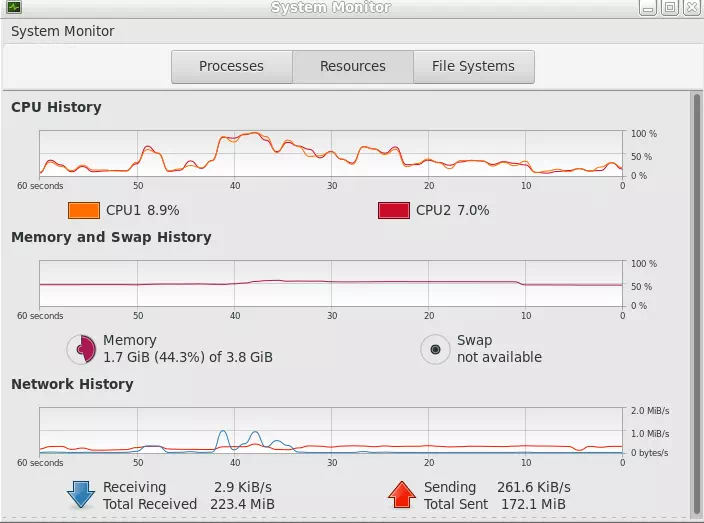When I installed a Linux server on amazon aws ec2 instance, I find it do not installed the system monitor application like windows. In this article, I will tell you how to install the GUI system monitor in Linux server to make you monitor your Linux server easily and visible.
1. Why Need GUI System Monitor In Linux Server.
- A GUI system monitor in Linux server is useful for monitoring system resources and performance in a more user-friendly and interactive way.
- It provides a graphical representation of the system information, making it easier to understand and analyze.
- With a GUI system monitor, users can monitor system processes, CPU usage, memory utilization, network traffic, and other vital resources.
- It also helps users to identify resource-intensive processes and troubleshoot performance issues in real-time.
- Ultimately, a GUI system monitor is a valuable tool for system administrators and users who need to monitor and optimize their Linux server’s performance.
2. How To Install GUI System Monitor In Linux Server.
- To install a GUI system monitor in Linux server, follow these steps.
- Open the terminal on your Linux server.
2.1 For Ubuntu or Debian.
- Install the Gnome desktop environment using the following command: sudo apt-get install ubuntu-desktop or sudo apt install ubuntu-desktop.
- Install the system monitor by running the following command: sudo apt-get install gnome-system-monitor or sudo apt install gnome-system-monitor
- Once the installation is complete, launch the system monitor using the command: gnome-system-monitor.
2.2 For CentOS or Fedro.
- To install `gnome-system-monitor` on CentOS or Feodra Linux server, you can use the following command: sudo yum install gnome-system-monitor or sudo dnf install gnome-system-monitor.
- This command will install the `gnome-system-monitor` package along with its dependencies on your CentOS or Fedora system.
- Once the installation is complete, you can launch the system monitor from the command line by typing `gnome-system-monitor`.