When we develop iOS applications use Xcode, we always need to get the help document of some iOS API library class or method which we do not remember. This article will tell you how to get the Xcode quick help document of the iOS library class or method.
1. Open Xcode Class Or Method Quick Help Document Steps.
- Open the swift or objective-c file source code in Xcode editor.
- Press the option key on the keyboard, and move your mouse pointer over the class or method name.
- When you see there is a question mark displayed, click the question mark.
- Then it will popup below dialog that includes the description of Summary, Declaration, Discussion, Note, and Parameters about this class or method.
- If you click the Open in Developer Documentation link at the bottom right of the dialog, it will open the Xcode help window to show you the detailed help document.
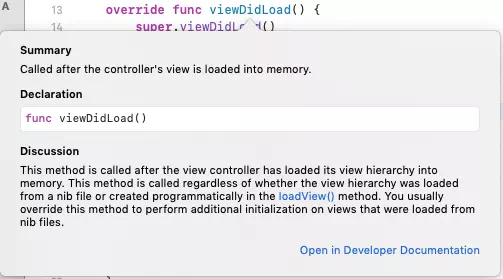
- If you press the command key in the keyboard and move your mouse pointer over the class or method name, when the mouse pointer change to an arrow, click it, then it will display a popup menu list dialog.
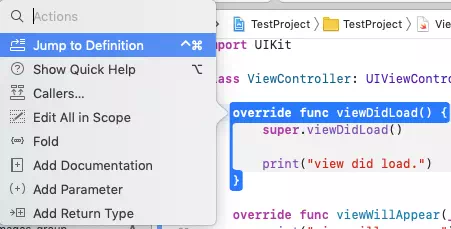
- Click the Jump to Definition menu item will direct you to the class or method definition source code. And you can click on other menu items to try other functions.