This article will tell you how to draw gradient colors using Html5 canvas.
1. Draw Gradient Color In Html5 Canvas Steps.
1.1 Linear Gradient Color.
- You can use the Html5 canvas object’s context’s method createLinearGradient(lgStartX, lgStartY, lgEndX, lgEndY) to create a linear gradient object.
linearGradient = ctx.createLinearGradient(lgStartX, lgStartY, lgEndX, lgEndY);
- lgStartX: The linear gradient effect starting point’s x coordinate.
- lgStartY: The linear gradient effect starting point’s y coordinate.
- lgEndX: The linear gradient effect ending point’s x coordinate.
- lgEndY: The linear gradient effect ending point’s y coordinate.
- Then call the linearGradient.addColorStop(offset, color) to set the color offset and value. The offset value range is 0 – 1.
linearGradient.addColorStop(0, 'red');
- Now you should set the linearGradient object to the context object’s fillStyle attribute.
ctx.fillStyle = linearGradient;
- Now you can draw the rectangle using the context object’s fillRect() method.
ctx.fillRect(leftX, topY, width, height);
1.2 Radial Gradient Color.
- Call the Html5 canvas context object’s method createRadialGradient(rgStartX, rgStartY, rgStartRadius, rgEndX, rgEndY, rgEndRadius) to create a radial gradient object.
radialGradient = ctx.createRadialGradient(rgStartX, rgStartY, rgStartRadius, rgEndX, rgEndY, rgEndRadius);
- rgStartX: The center point’s x coordinate of the starting circle in the gradient.
- rgStartY: The center point’s y coordinate of the starting circle in the gradient.
- rgStartRadius: The starting circle’s radius.
- rgEndX: The center point’s x coordinate of the ending circle in the gradient.
- rgEndY: The center point’s y coordinate of the ending circle in the gradient.
- rgEndRadius: The ending circle’s radius.
- Call the radialGradient object’s addColorStop(offset, color) method to set the color and offset.
-
radialGradient.addColorStop(0.5, 'yellow');
- Set the above radialGradient object to the context object’s fillStyle attribute.
ctx.fillStyle = radialGradient;
- Then you can call the context object’s fillRect(leftX, topY, width, height) method to draw the rectangle with radial gradient color.
ctx.fillRect(leftX, topY, width, height);
2. Html5 Canvas Linear Gradient & Radial Gradient Example.
- There are 2 buttons on this example web page.
- When you click the first button, it will draw a rectangle with the linear gradient color.
- When you click the second button, it will draw a rectangle with the radial gradient color.
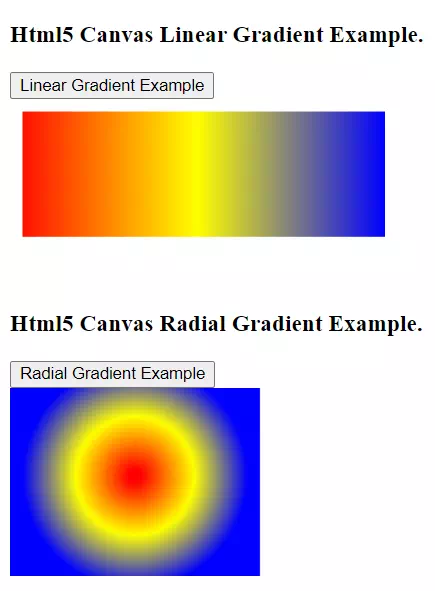
- There are 2 source files in this example html5-canvas-gradient.html, html5-canvas-gradient.js.
- html5-canvas-gradient.html.
<!DOCTYPE html> <html> <head> <meta charset="ISO-8859-1"> <title>Html5 Canvas Linear & Radial Gradient Examples</title> <script type="text/javascript" src="html5-canvas-gradient.js" charset="utf-8"></script> <style> canvas{ display:none; } </style> </head> <body> <h3>Html5 Canvas Linear Gradient Example.</h3> <div> <input type="button" id="draw-linear-gradient" value="Linear Gradient Example" onclick="drawLinearGradient('linear-gradient-canvas', this)" /> <canvas id="linear-gradient-canvas"></canvas> </div> <h3>Html5 Canvas Radial Gradient Example.</h3> <div> <input type="button" id="draw-radial-gradient" value="Radial Gradient Example" onclick="drawRadialGradient('radial-gradient-canvas', this)" /> <canvas id="radial-gradient-canvas"></canvas> </div> </body> </html> - html5-canvas-gradient.js.
/** * */ function drawLinearGradient(id, src){ // Get the html canvas object. var canvas = document.getElementById(id); if(canvas==null){ alert("Can not find the html element with element id " + id); return false; } canvas.style.display = 'block'; ctx = canvas.getContext('2d'); lgStartX = 0; lgStartY = 0; lgEndX = 300; lgEndY = 0; linearGradient = ctx.createLinearGradient(lgStartX, lgStartY, lgEndX, lgEndY); linearGradient.addColorStop(0, 'red'); linearGradient.addColorStop(0.5, 'yellow'); linearGradient.addColorStop(1, 'blue'); ctx.fillStyle = linearGradient; leftX = 10; topY = 10; width = 500; height = 100; ctx.fillRect(leftX, topY, width, height); } function drawRadialGradient(id, src){ // Get the html canvas object. var canvas = document.getElementById(id); if(canvas==null){ alert("Can not find the html element with element id " + id); return false; } canvas.style.display = 'block'; ctx = canvas.getContext('2d'); rgStartX = 100; rgStartY = 70; rgStartRadius = 5; rgEndX = 100; rgEndY = 70; rgEndRadius = 90; radialGradient = ctx.createRadialGradient(rgStartX, rgStartY, rgStartRadius, rgEndX, rgEndY, rgEndRadius); radialGradient.addColorStop(0, 'red'); radialGradient.addColorStop(0.5, 'yellow'); radialGradient.addColorStop(1, 'blue'); ctx.fillStyle = radialGradient; leftX = 0; topY = 0; width = 200; height = 200; ctx.fillRect(leftX, topY, width, height); }